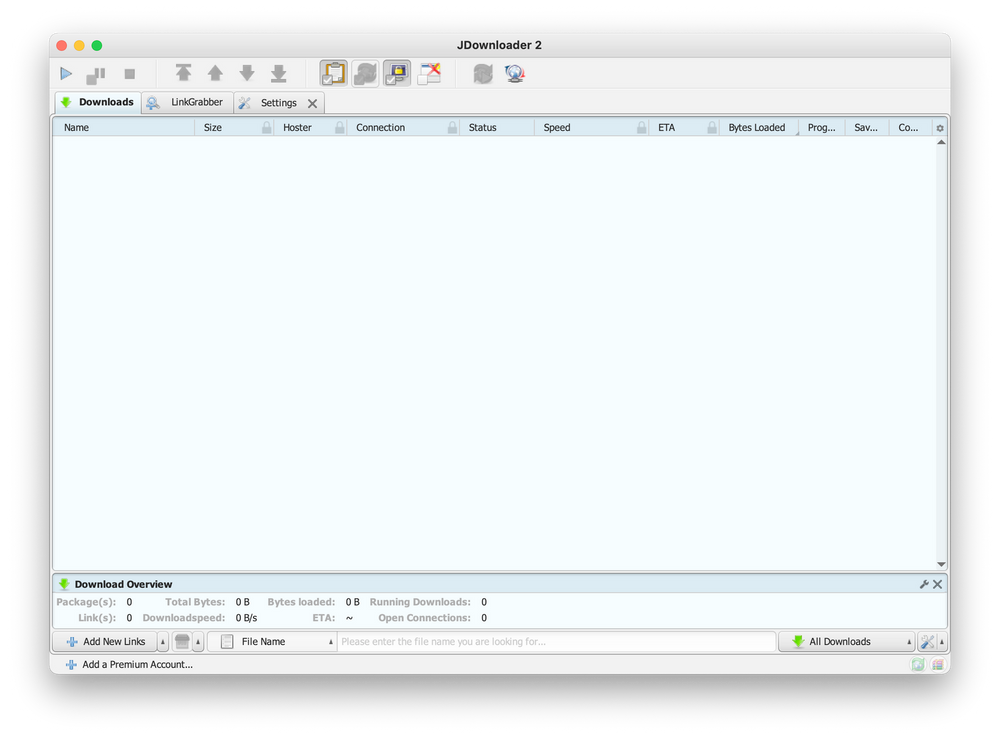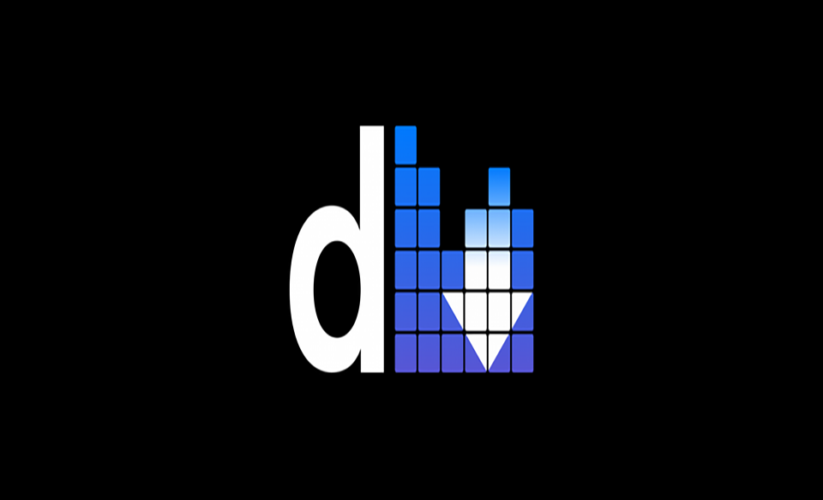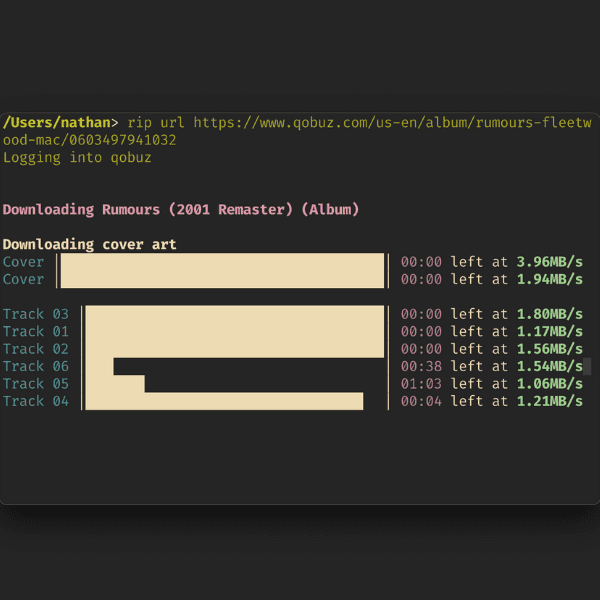De-bloat JDownloader2
JDownloader2 is a very common method for DDLing from a variety of sites, especially Google Drive. However, it’s quite bloated out of the box. So, how can you remove the bloat?
Installing JDownloader2
Of course you must have JDownloader2 installed already, and you can get it from https://jdownloader.org/jdownloader2. Click on your operating system and go through the usual steps of installing the program.
De-bloating
Open the settings panel. Click on Advanced Settings.

In the search bar, type Premium Alert and disable all three of the options. They should be:
GraphicalUserInterfaceSettings: Premium Alert Task ColumnGraphicalUserInterfaceSettings: Premium Alert Speed ColumnGraphicalUserInterfaceSettings: Premium Alert ETA Column
Next, type in Oboom and disable the value: GraphicalUserInterfaceSettings: Special Deal Oboom Dialog Visible On Startup.
Then, type in Special Deals and disable the value: GraphicalUserInterfaceSettings: Special Deals.
Then, type in Donate and switch the value: GraphicalUserInterfaceSettings: Donate Button State to Hidden (usermode).
Finally, type in Banner and disable GraphicalUserInterfaceSettings: Banner.
That’s it! Your JD is now ad-free!