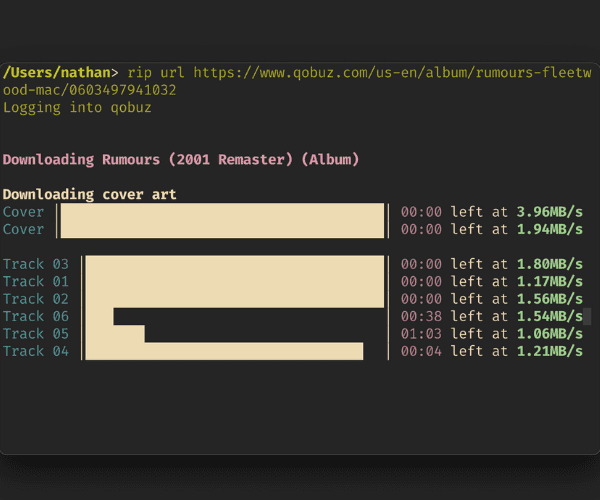
Downloading Music: Streamrip
There are quite a few methods to rip music from streaming services. Streamrip is arguably the best one out there. It supports Qobuz, Deezer, TIDAL, Soundcloud, and YouTube. Streamrip is a CLI tool, which means it is run from the command line, not a program.
Installation & Setup
Prerequisites:
- Python v3.8+ and pip
- Microsoft Visual C++ Tools (Windows Only)
- ffmpeg (Necessary for conversions, TIDAL videos, and SoundCloud)
- youtube-dl (Necessary for YouTube downloading)
To open your command line:
On Windows, hit Ctrl+R and type in cmd, then hit enter.
On Mac, hit Cmd+Space and type in terminal, then hit enter. Alternatively you can use iTerm.
On Linux, press Ctrl+Alt+T.
Then, run pip3 install streamrip --upgrade. You should then be able to run rip and see the help page. If you do not see the help page, visit the detailed installation instructions on the GitHub repository.
Next is the setup. To set up a service, type in rip config --service, for example rip config --tidal. Once you’ve signed into your service(s), time to rip!
Ripping
You can rip a URL by using rip url URL. The URL does not need to be in quotations. You can also provide multiple urls by separating the links with a space, or provide a text files of links using --file urls.txt. Alternatively, you can search for music using rip search "query".
Command Flags
You can also pass a few different flags.
First is --max-quality, and then a quality ID. Here are the available qualities:
| Quality ID | Audio Quality | Available Sources |
|---|---|---|
| 0 | 128 kbps MP3 or AAC | Deezer, Tidal, SoundCloud (most of the time) |
| 1 | 320 kbps MP3 or AAC | Deezer, Tidal, Qobuz, SoundCloud (rarely) |
| 2 | 16 bit, 44.1 kHz (CD) | Deezer, Tidal, Qobuz, SoundCloud (rarely) |
| 3 | 24 bit, ≤ 96 kHz | Tidal (MQA), Qobuz, SoundCloud (rarely) |
| 4 | 24 bit, ≤ 192 kHz | Qobuz |
Second is --source, which allows you to specify the source of the content, especially when searching for music. For example: rip search --source tidal "song name here"
If you installed ffmpeg earlier, you can also convert the music to a different format using --codec, like mp3 or flac, etc.
Note that for TIDAL and Qobuz, you’ll need a premium subscription to use Streamrip. Deezer, Soundcloud, and YouTube all have free versions. For HiFi with Deezer, you’ll also need a HiFi account.
If you have any questions feel free to drop them in the comment section below or visit our Discord/Matrix through the buttons at the bottom of the page.






